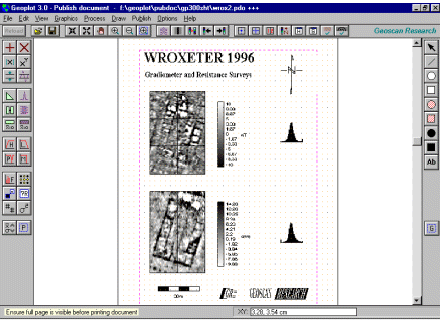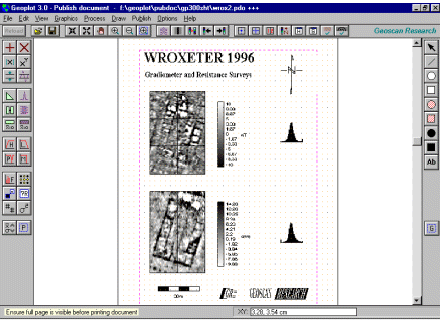|
Geoplot Publishing
Once you have processed your data and set the graphics plotting parameters you can save this image, along with scale bars, north direction and histogram for use in the publishing mode. This mode allows you to tailor the printout to your own requirements, rather than using the default presentation of the standard graphics view, allowing you, for example, to choose a border and add text in various fonts and sizes, select a north direction symbol. Images may be positioned, rotated and scaled to your liking. More than one image can be incorporated in the document, for example images from different sites, different graphics types (eg shade and trace plots) and even your own logo. The published graphics image is not just a screen grab with limited resolution, but a properly regenerated plot showing full detail on large size printers.
|
|