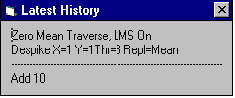|
Numeric Functions
Add, Multiply, Absolute, Power, Clip, Compress, Search and Replace, Randomise are general purpose numeric tools with a variety of applications. Some examples follow though they are by no means limited to these. The Add function can be used to edit a single data point or bias a block of data. Multiply can be used to normalise data or convert resistance to resistivity. Absolute can be useful in the generation of magnetic-resistance correlation plots. Power can be used to convert resistivity to conductivity. Clip can be used to limit data to specified maximum and minimum values for improving graphical presentation and also forms a useful pre-process procedure for many other functions. Compress can be used to fit data within the dynamic range of a display device or printer, allowing both large and small magnitude features to be visible at the same time. Search and Replace can be used, in conjunction with Clip, to convert regions strongly perturbed by nearby iron fences, pipelines etc. into dummy regions, allowing other statistical functions to perform correctly. Randomise may be used for introducing a controlled amount of noise so that surveys performed at different times or with different instruments visually match.
Cut and Combine
This function provides Cut and Paste, Add, Subtract and Multiply operations between two data sets (grid and composite). This can be applied between any block of source data and positioned at any location in the other data set. Applications include merging data sets, splitting data sets, generation of correlation plots between data sets etc. Another powerful application is to examine the effect of a process function (by subtracting the original data set), thereby ensuring that the process function has been applied with the correct parameters.
PROCESS FUNCTIONS CONTINUED ON NEXT PAGE ………….
|
|